Due to recent updates on Shopify, we are transitioning to Shopify's app embed. Please make sure that Visually is enabled on your theme for a seamless experience.
Step 1
Navigate to the "Themes" section in your Shopify store account and click on the "Customize" button, as demonstrated in the screenshot:
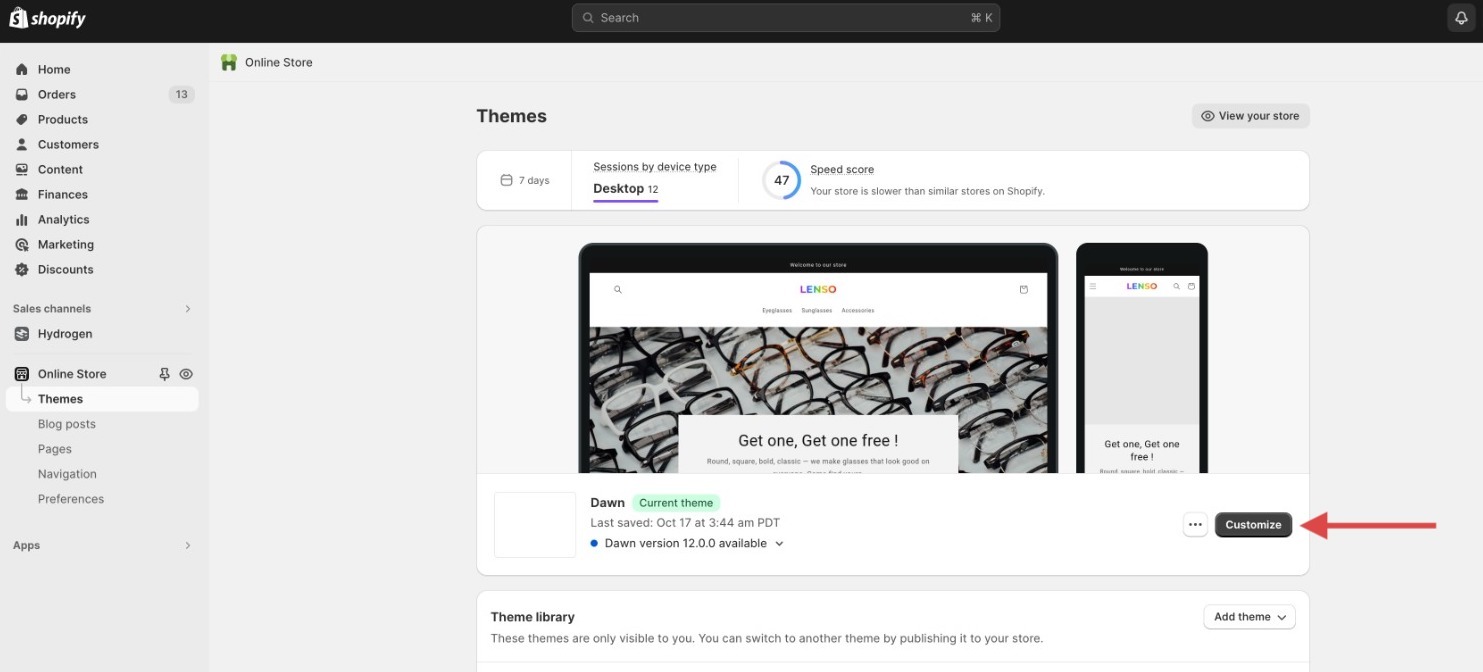
Step 2
Choose the third option, named "App Embed," from the menu on the left side of the screen.
.jpeg)
Step 3
Enable "visually.sdk" app.
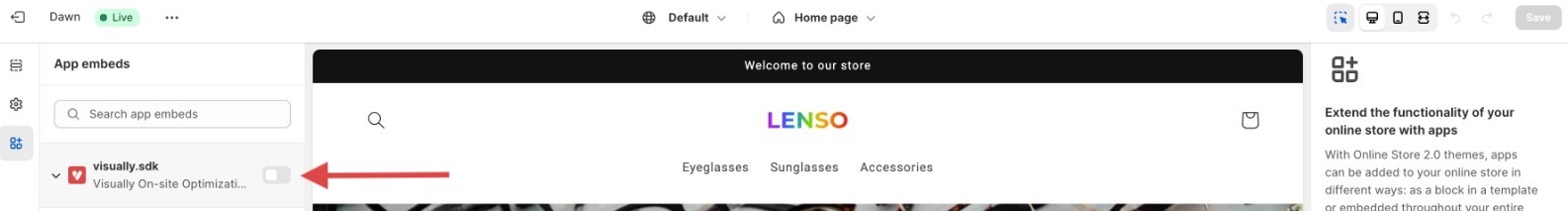
Step 4
Click "Save" in the top right corner of the screen.
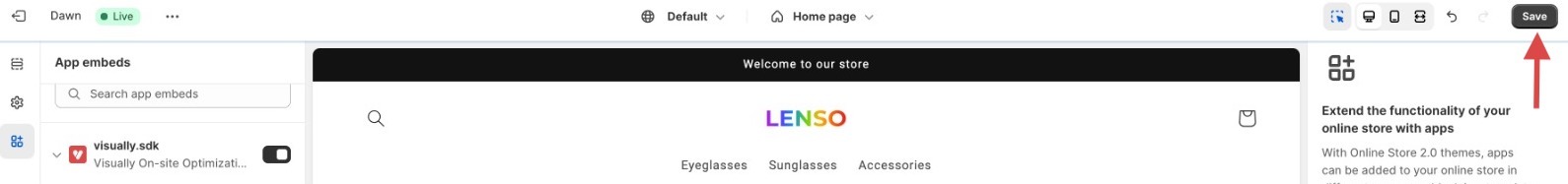
Tip: When you update your theme, please ensure that Visually is enabled for smooth operation.
