Create Custom Goals
Custom Goals is a feature in Visually to help you track customer behavior throughout the website. This feature enables you to track elements, buttons, sign-up buttons and pages outside of the generally available goals for your experiences.
This page walks through setting up custom goals and FAQ's.
2. FAQ's
setting up a custom goal?
To track Custom Goals, be it from an element in a page or tracking visits in a page, you can set it up via the Custom Goals section in your Account Settings.
1. Access this via the Account Settings > Global Rules.
Select "Add Custom Goal", and start adding in your JavaScript to track your elements or actions.
Tracking an Element or Button
Custom goals can help you track specific elements or buttons including If you want to track a button for a survey, a Feedback link or a navigation link, then using a Custom Goal can help you track them.
To help you get started on this, we have a pre-built template for tracking specific elements or buttons in a page. You can change the button or action that it tracks.
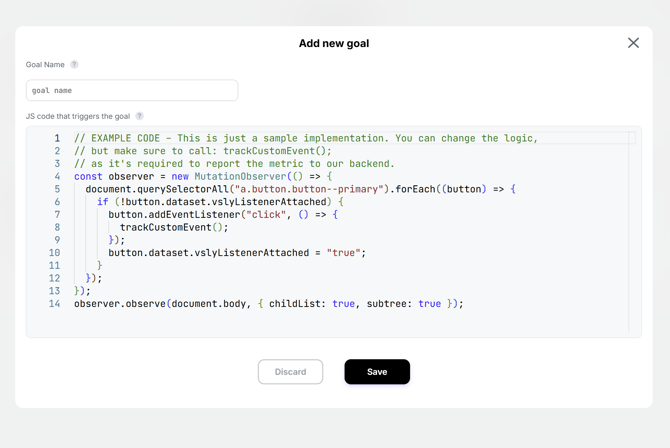
Tracking Custom Pages
You can also track visits to custom pages in your website. In this example below, we are tracking visits to collection pages:
if (location?.pathname?.includes(`/collections/`)) {
trackCustomEvent();
}
Save the above and then wait a few minutes for it to reflect in the site.
How to Confirm if your custom Goal is Firing?
-
Go to any page you are trying to set the goal for ('/collections/' from the example above).
-
Open network and filter ‘api/s?token=‘
One of the events will have in the body ‘event_type: CUSTOM_EVENT’ -
Refresh the page if it isn't appearing.
FAQ's
How many Custom Goals can I create?
You can create up to 3 Custom Goals as you like and they can be renamed to any name of your choosing.
As for the tracking, the custom goal can be confirmed by their Click ID. Each created Custom Goal will follow the sequence 1,2,3,…
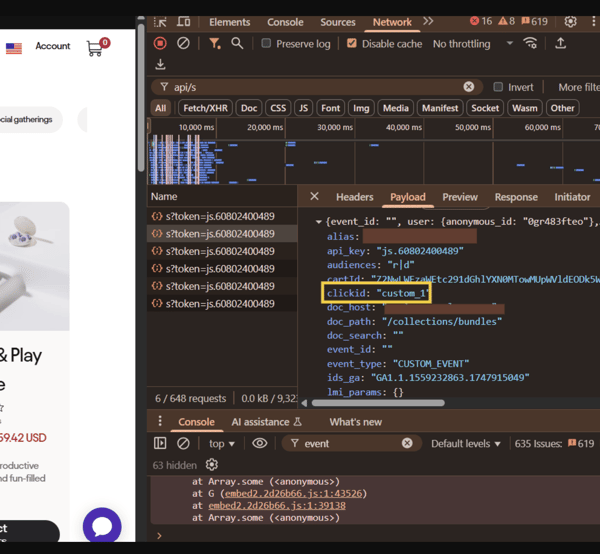
Can we create custom goals to track Checkout Metrics?
Currently this is not available due to the checkout limitations in Shopify. Tracking of specific fields, click on CTAs, etc is not yet available due to the limitations of running code in checkout.
Having Trouble?
We’ve got your back.
Email us at support@visually.io or reach out on chat for help with setup or troubleshooting
