How to preview 2 Post-Purchase offers via the editor
Preview different post-purchase offers easily by following these steps.
Please note:
-
During each shopping session, customers will only see one post-purchase experience.
-
Shopify currently supports displaying up to two separate offers after the checkout process.
-
To enable this feature, make sure to select '2 OFFERS' in the experience's top setting.
-
The two offers will be presented consecutively, not randomly. You can customize the strategies for each offer individually.
- Manually selected offers can be previewed, but dynamic strategies may not be consistently displayed in the editor as they can vary between sessions.
-
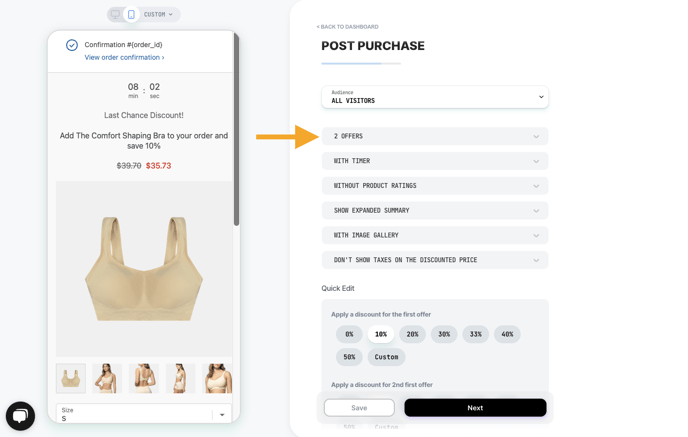
Once you set the items for each offer, you can preview them by following these steps:
- Click on 'Save' at the bottom of the editor.
- Reload the editor.
- The preview window will display the first offer.
- To view the second offer, scroll down and click on 'Decline this offer'. This will enable the second offer.
- Click again to reset the preview window back to the first offer.

