How to preview the original variation of an experience?
1. Navigate to Visually dashboard.
2. Locate the experience you want to view.
3. Click on the three dots icon to the right of the experience.
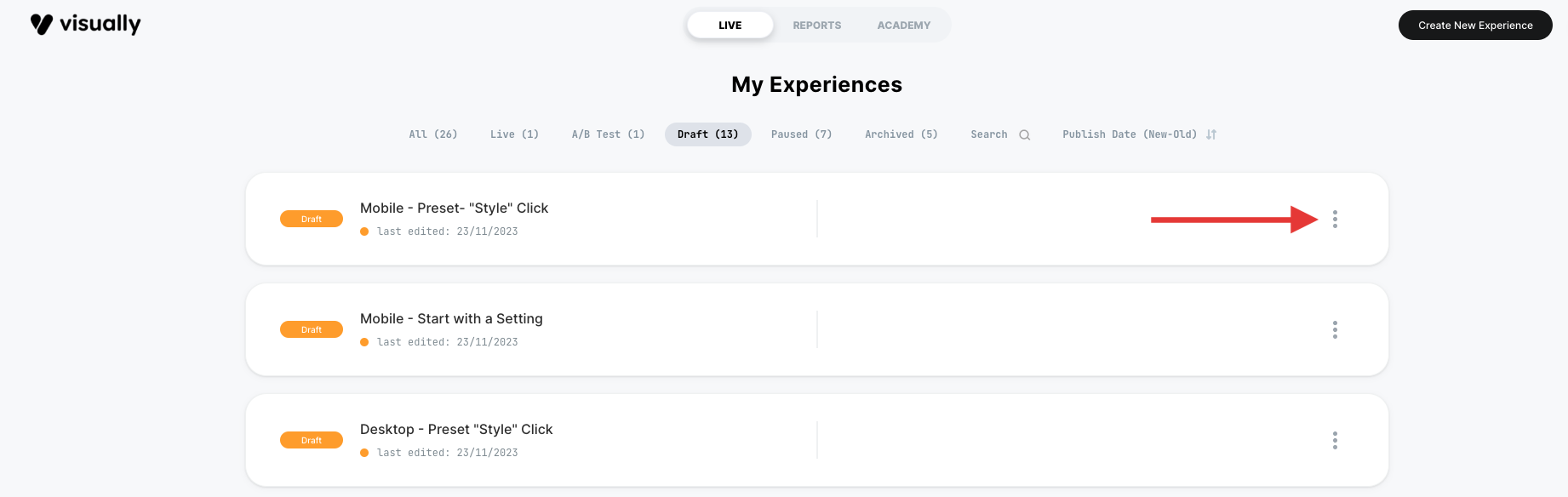
4. Select the "Preview Link" option from the menu.
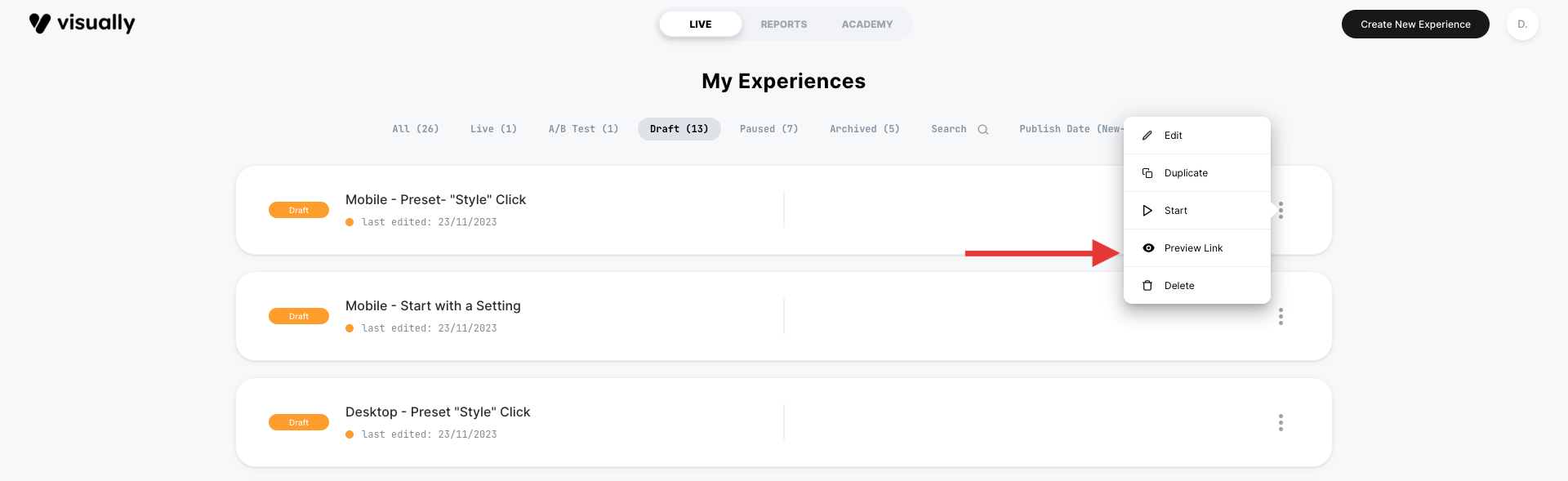
5. Choose the "Control Variation" option.
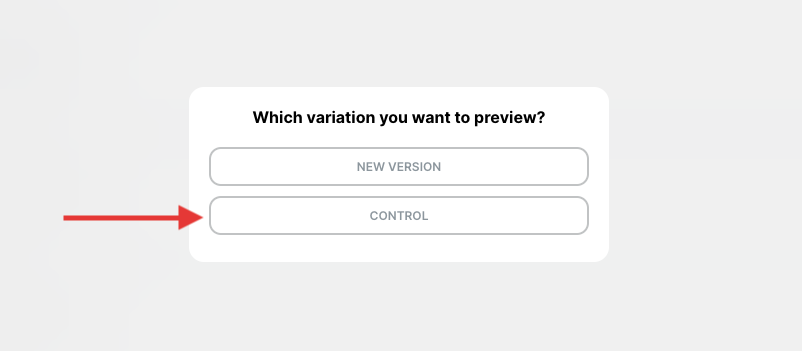
Important Tip: When previewing an experience, it's important to do so on the relevant device.
