How to uninstall Visually
We're sorry to see you go and appreciate the time you spent with us. If there's anything we can do to assist you further, please don't hesitate to reach out.
Please note that a refund will not be issued for simply not using the product.
Step 1 : Disable themes
Completing this step will ensure that Visually code is removed from your store's themes within your Shopify account.
Navigate to the menu on the top right corner > click on "Themes"
Click on "Remove Visually from Theme" for all active themes.
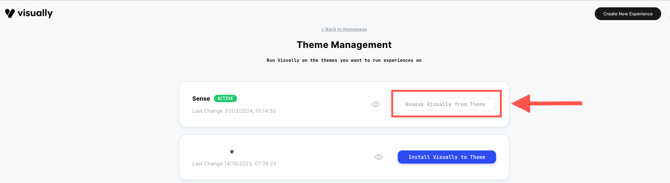
Choose "Yes" to remove Visually SDK
Step 2 : Uninstall through Shopify
-
From your Shopify admin, click Settings > Apps and sales channels.
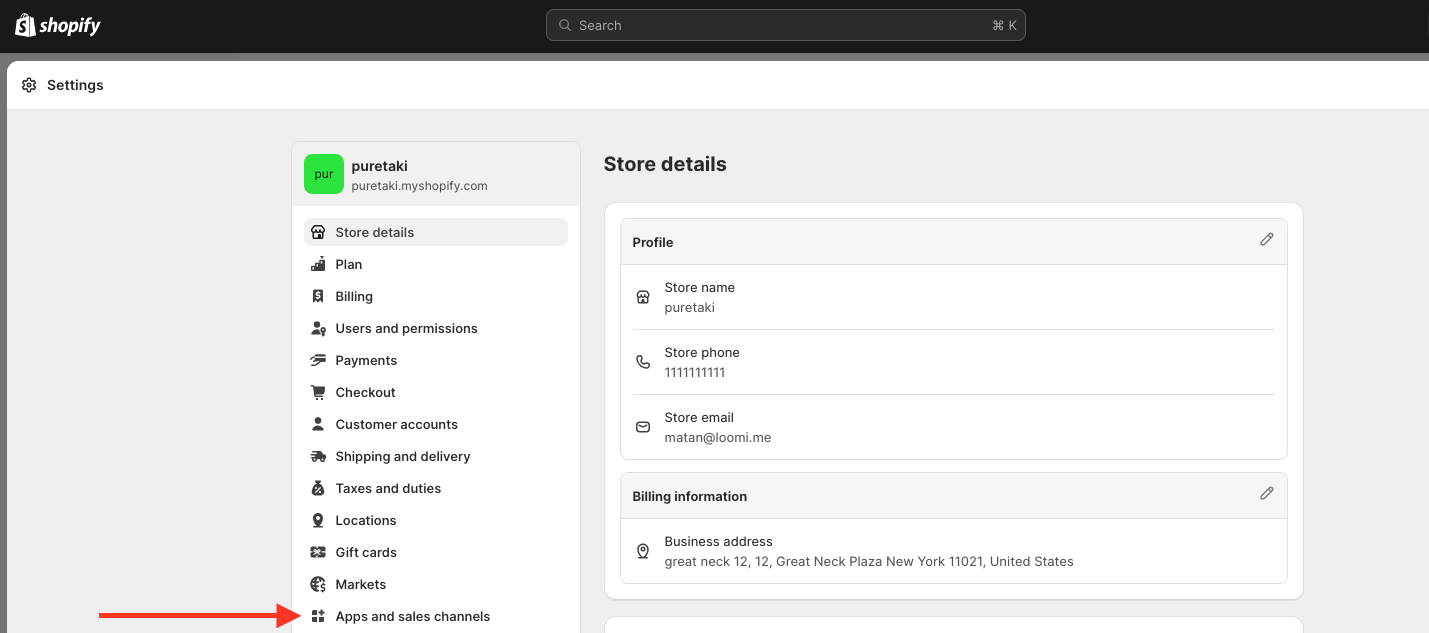
2. Find Visually app in the list and click on the three dots on the right side of the app.
.png)
3. From the dropdown menu, click on the "Uninstall" option.
4. To complete the uninstallation process, click on "Uninstall" in the message.

If you've already uninstalled the Visually app through Shopify before disabling themes as explained in step 1 and wish to remove the code manually, click here to learn how to do so.

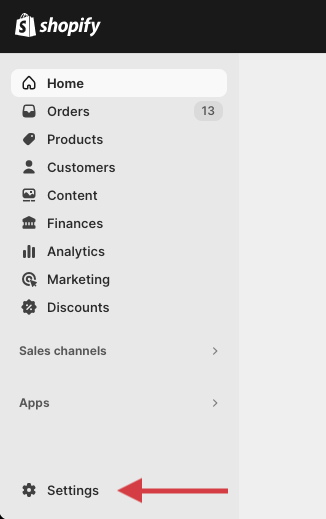
.png)