How to Set Up a Multivariate Test
How to set up multiple variants in one experience
Multivariate testing is a powerful method for making data-driven decisions by testing multiple variations within a single experience. Follow these steps to set up a multivariate test:
Step 1:
Create a first variation featuring the change you want to test. Once your first variation is ready, click on "Next" to reach the review page:
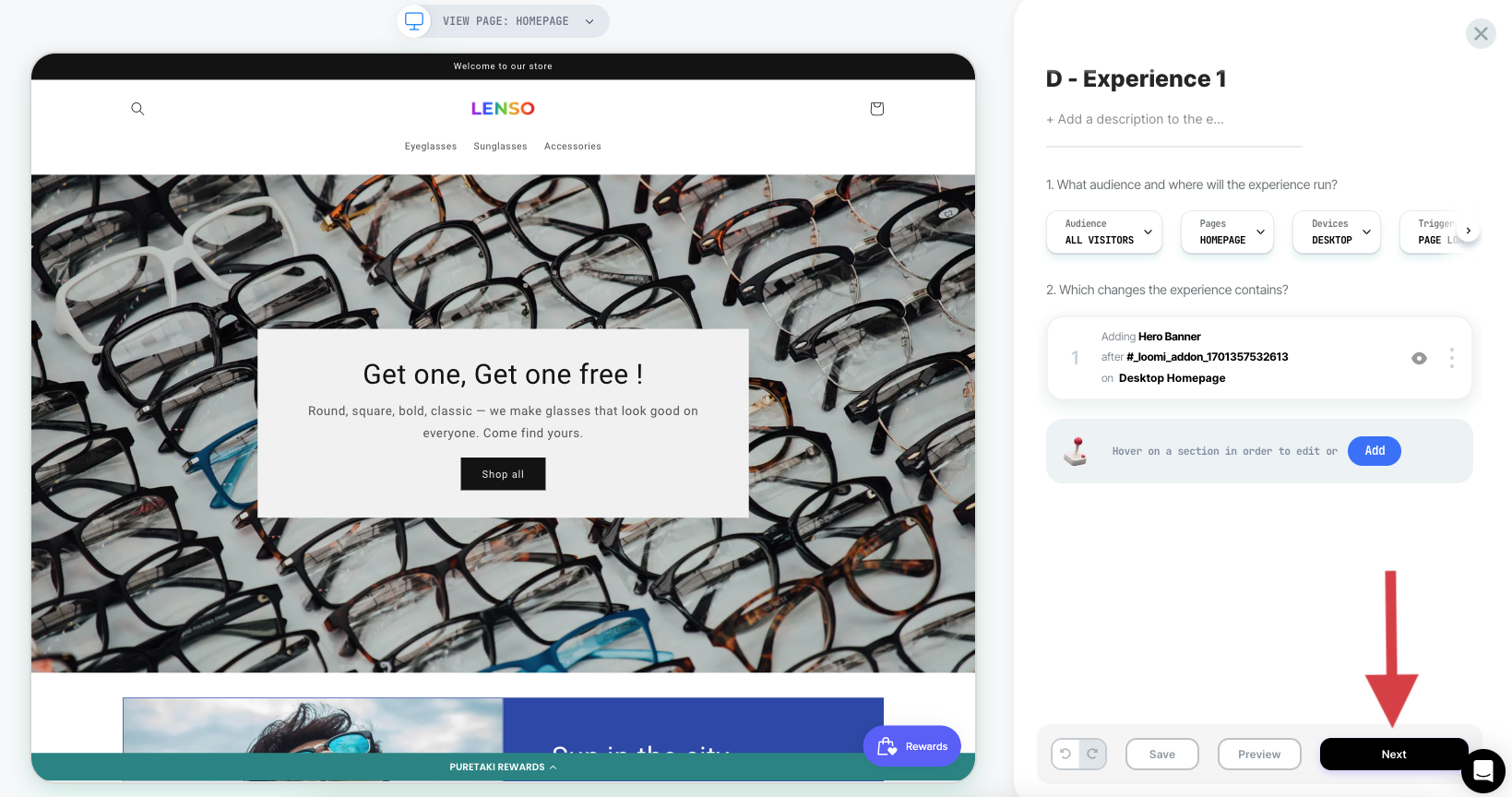
Step 2:
On the review page, opt to run an A/B test validation and select 'Create another variant'.
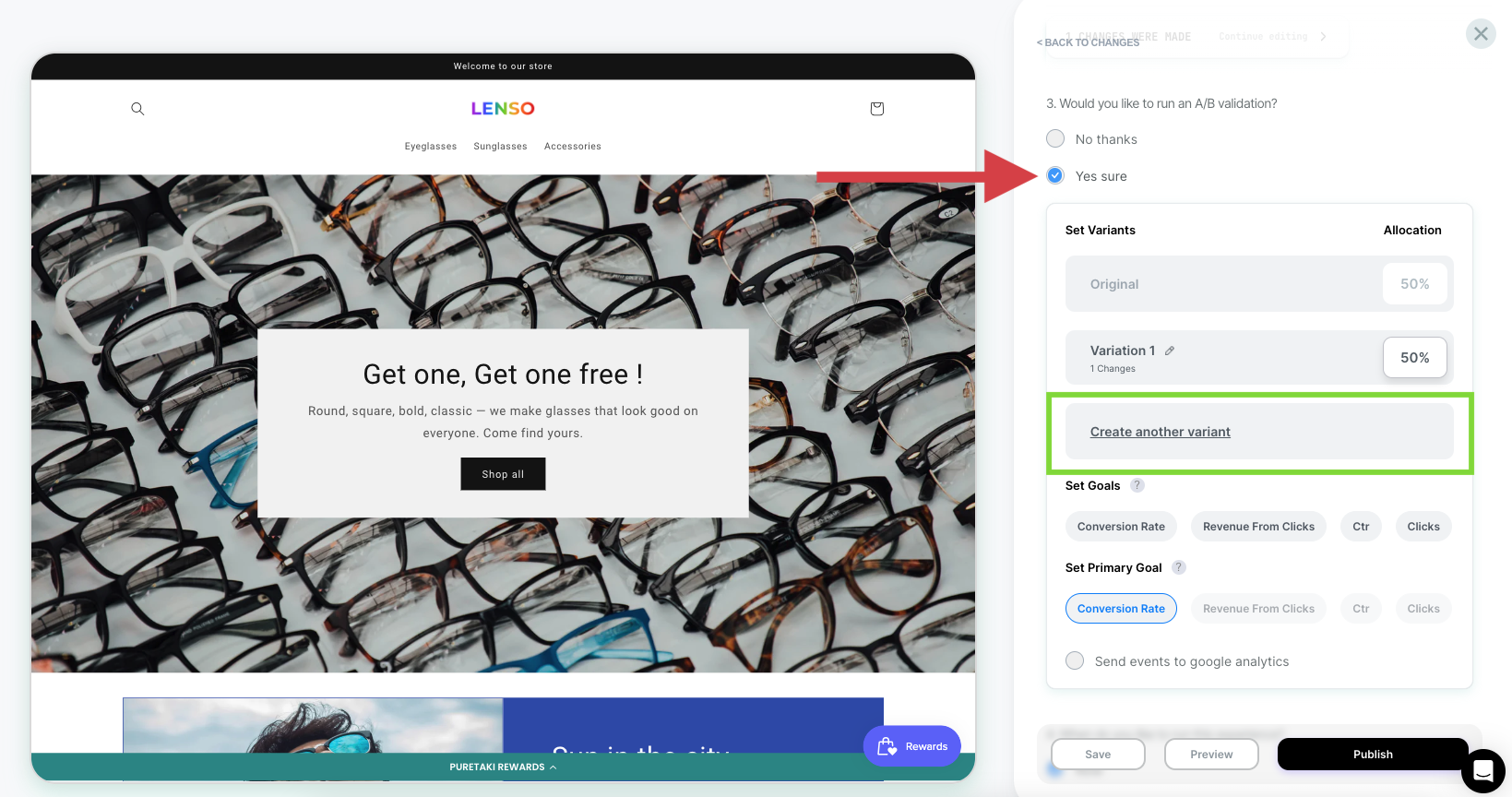
Step 3:
You can either build a new variant from scratch or duplicate the existing variant and make any adjustments.
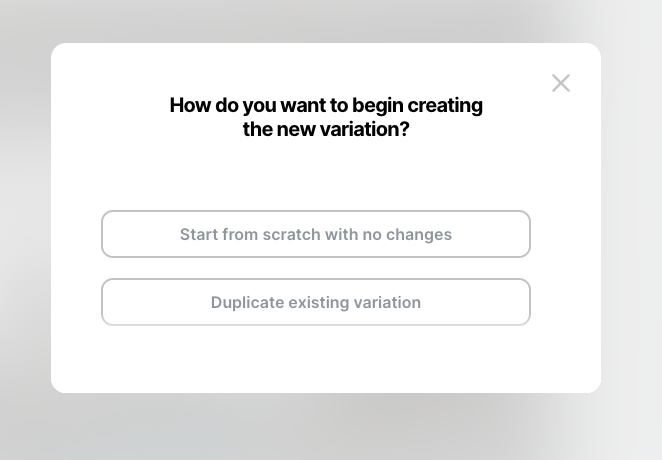
Monitoring the performance of a multivariate test:
In the reports, you will be able to see the performance of all variations.
.png)
💡 You can create up to six variations within a single experience
❗Additional variants may extend the time needed to achieve statistical significance.
