Connecting data from Yotpo: Reviews, SMS & Email

![]()

Visually allows Yotpo merchants to leverage their customers' data collected through Email and SMS to enrich the on-site shopper experience, personalize the experience to fit the right type of audience and ultimately better retain existing customers, and increase CVR and AOV
Link Yotpo Reviews, SMS and Email to Visually.
Integration benefits:
Retain customers by displaying personalized on-site experiences, and building dedicated on-site experiences for specific UTM campaigns. Visually customers see 2X in CVR and AOV uplift of 20%. Thanks to the unique Visual Editor, the display of the Yotpo data is automatic, no code needed.
Connecting Visually with Yotpo Reviews
Make sure that you have installed Yotpo before proceeding. To set this up, go to your Dashboard, click on your Profile and select, "Integrations". Find Yotpo Reviews in the available integrations and toggle to complete setup.

Integrating Visually with Yotpo SMS & Email
Level up your customer journey by tailoring on-site experiences for users who arrive through your Yotpo campaigns.
What This Integration Does
By connecting Visually with Yotpo SMS & Email, you can personalize your website experience for shoppers arriving from inbound SMS or email campaigns—boosting engagement and conversion rates.
For example:
Running an early-access campaign with a discount? Use Visually to display a coupon reminder banner across key pages, reducing friction and keeping users focused on completing their purchase.
Supported Platforms & Plans
-
Yotpo SMS & Email Plans: Free, Growth, Prime, Powerhouse, Enterprise
-
eCommerce Platform: Shopify, Shopify Plus
Prerequisites
Before you begin, make sure the following are in place:
-
✅ Visually is installed on your Shopify store.
-
✅ Your Yotpo SMS & Email campaigns include UTM parameters. Learn more here.
🎯How to Set Up the CONNECTION
Follow these steps to target and personalize your campaigns:
Step 1: Install Visually: If you haven’t already, install Visually on your Shopify store.
Step 2: Create a New Experience: In your Visually dashboard click “Create new experience”.
Step 3: Target Your Yotpo Campaign
-
Click Audience.
-
Click Custom Audience.
-
Under Predefined Audience, select UTM Campaign.
-
Add the name of the campaign you're targeting (e.g.,
early-access,flash-sale, etc.).
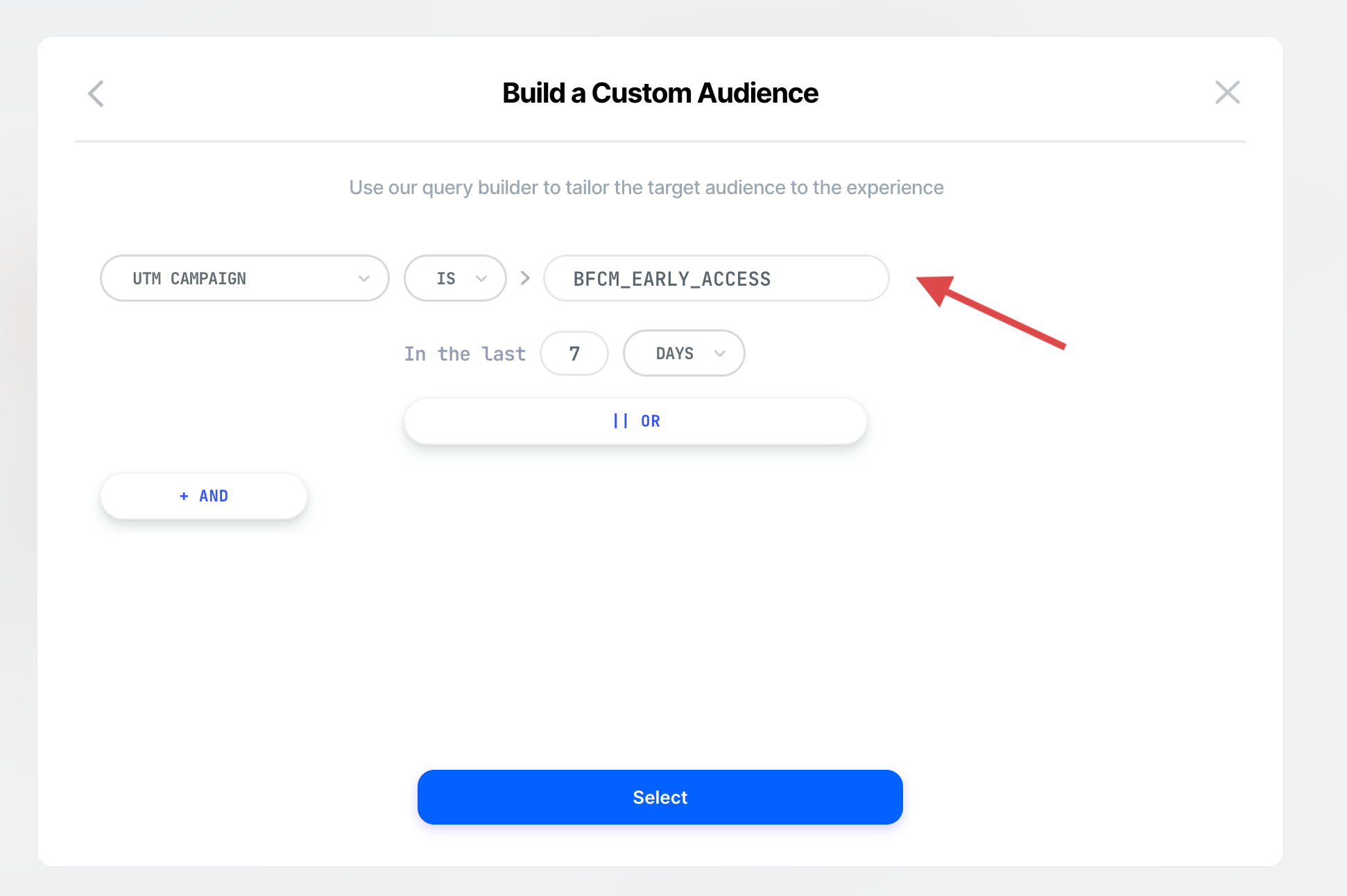
Step 4: Personalize the On-Site Experience
With your audience targeted, use the Visual Editor to tailor messages, banners, product placements, or layout tweaks that align with the campaign.
Example Use Cases
-
Coupon Reminder Sticky Bar for “VIP20” campaign: Highlight key messages (like coupons or urgency) for high-intent visitors.
-
Urgency Message Banner for flash sale arrivals: Decrease bounce rates by reducing the need to leave the site.
-
Personalized Product Recommendations based on campaign context: Boost conversion with tailored, consistent messaging.
❓ Having Trouble?
We’ve got your back.
Email us at support@visually.io or reach out on chat for help with setup or troubleshooting.
