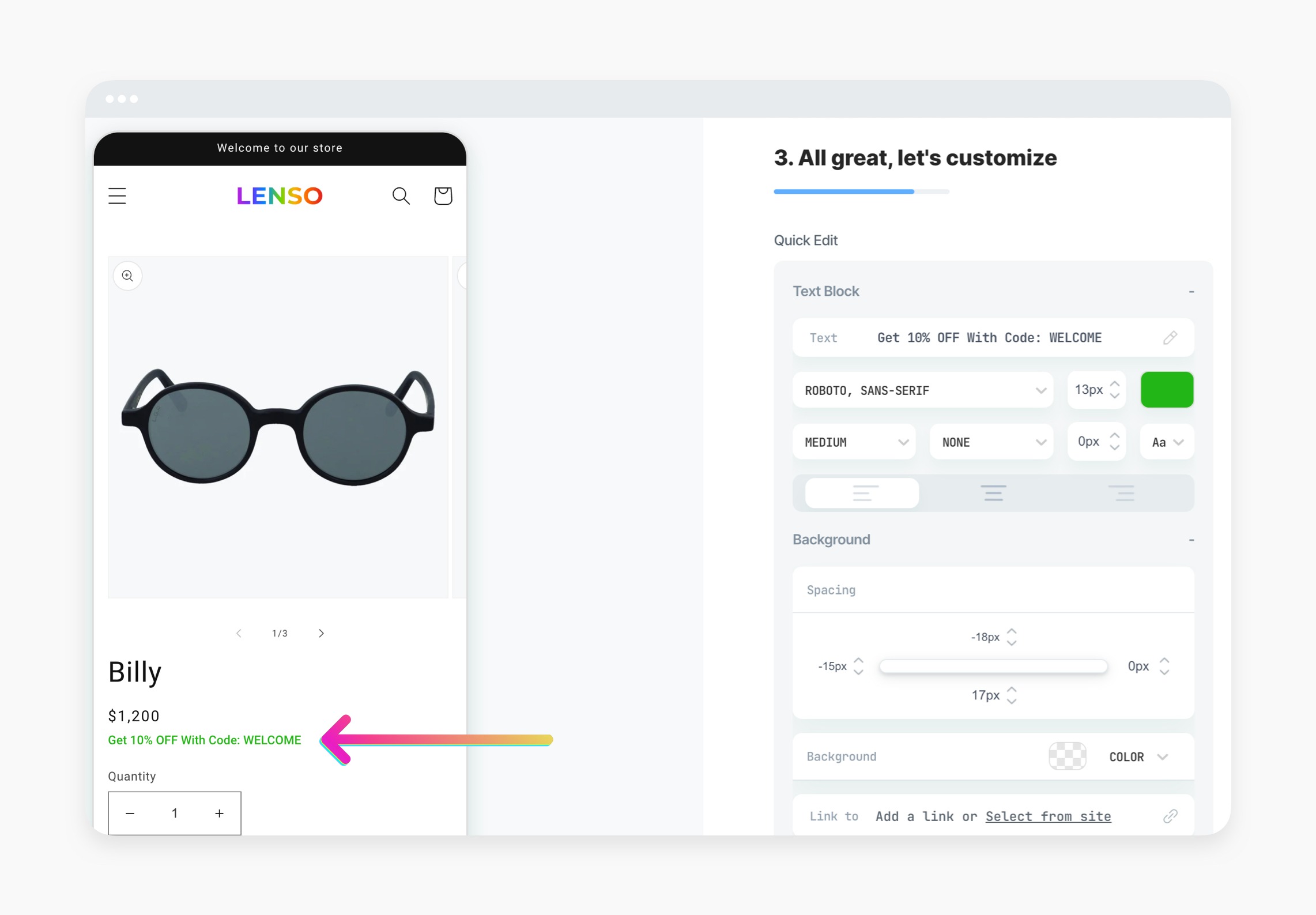Text Block
Plain text, buttons, announcement bar, promotion reminders
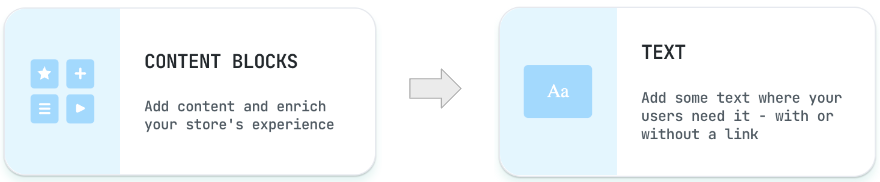
Common Uses
Text elements can be placed anywhere in your store. Add text next to the CTA on the Product Page to highlight your USPs (Unique Selling Proposition). Add text above the header to create an announcement bar. Use it with a background color and a link to create a button. Add a promotion reminder near the price or CTA in the Product Page and Cart, to improve the conversion rate.
Customize The Design
Fine-tune the new content to perfectly fit your brand, with full control of every single design aspect from font and weight to "spacing" (padding) and "border-radius" (how round the corners are).
After adding a Text widget, click on the colored "Customize The Design" button to get access to all the customization options:
-
Choose the font family, weight, and size to make it fit your store
-
Change the text spacing to add padding
-
Add a background. It can be a color or an image
-
Add a link
-
Change the background spacing to create a margin
-
Use the Border Radius to set straight or rounded corners
Choose the font family, weight, and size to make it fit your store
Change the text spacing to add padding
Add a background. It can be a color or an image
Add a link
Change the background spacing to create a margin
Use the Border Radius to set straight or rounded corners
Announcement Bar
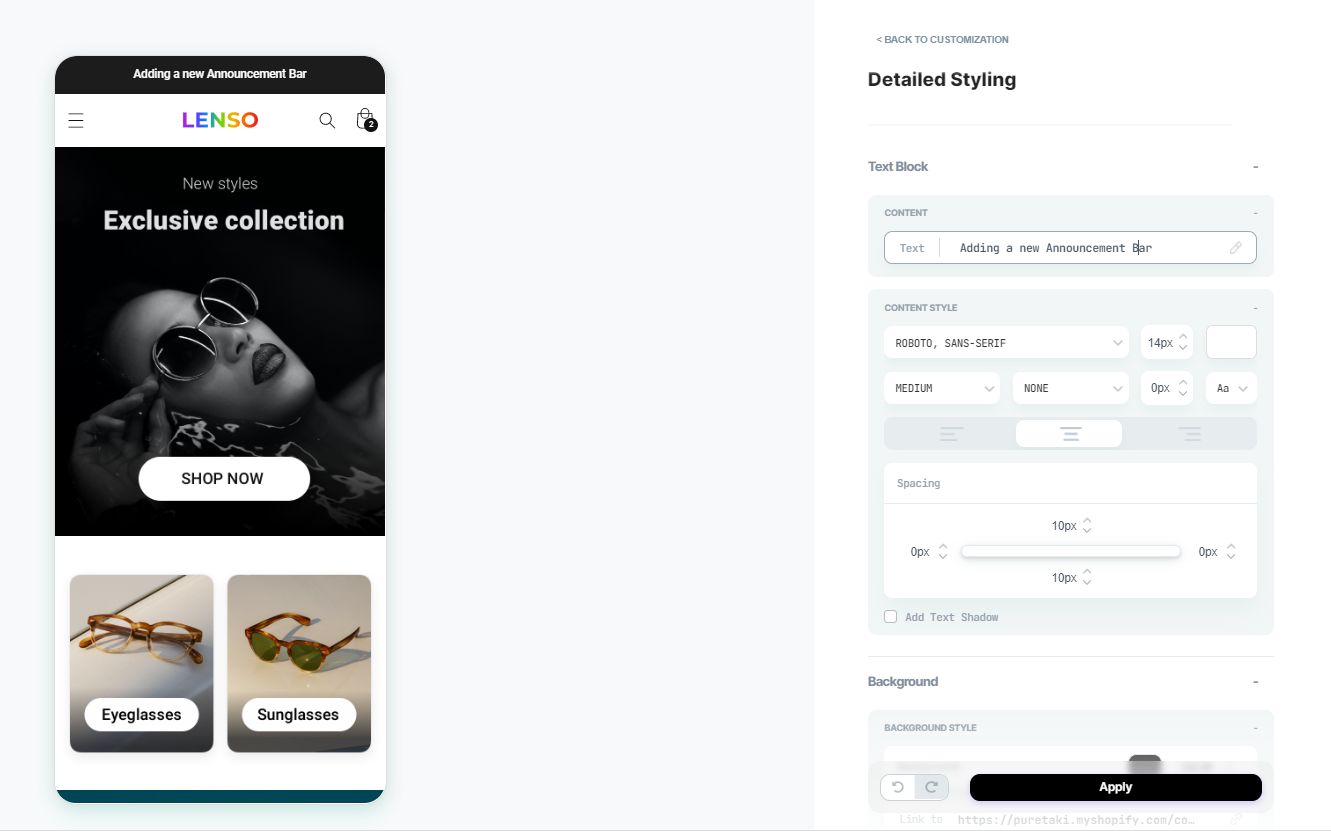
Promotion Reminder