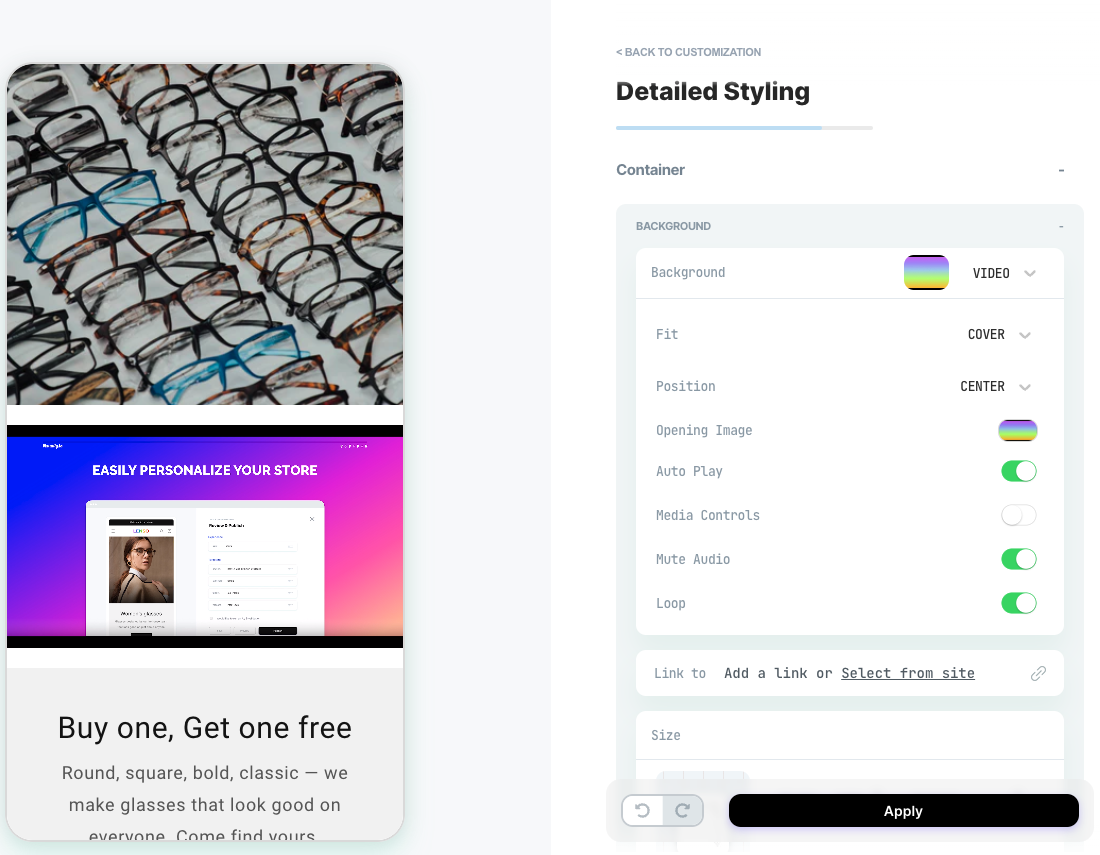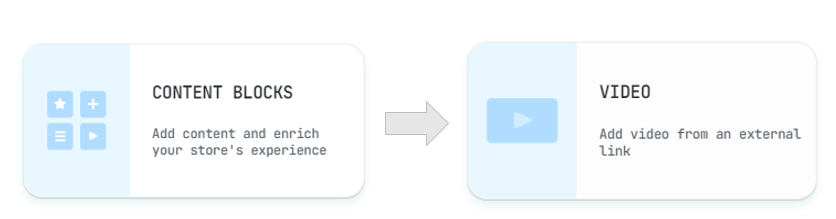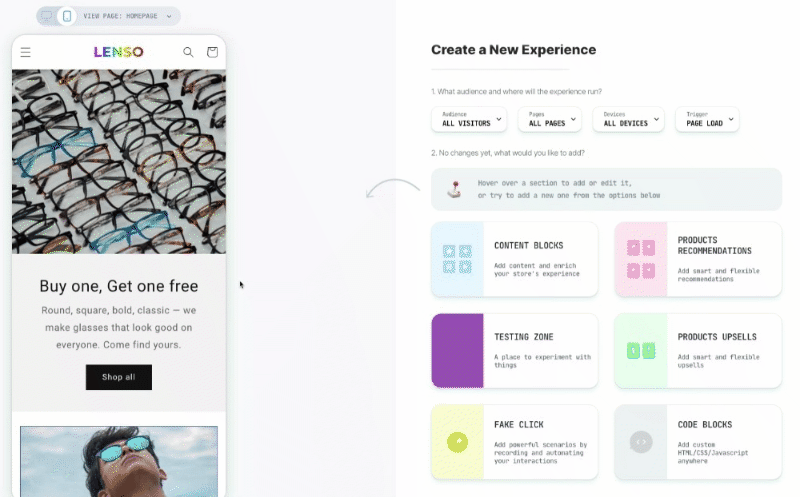Adding a video
Increase Conversion Rate by adding products and branded videos
Videos are a powerful way to showcase your products and provide detailed information about their features and benefits, boosting your conversion rate.
Add a product video to your Product Page, or a brand video to your Home Page.
Step 1 - Add a video to Shopify's Files:
-
On your Shopify Admin Page, click on "Content"
-
Choose "Files" from the menu on the left
-
Upload your video file
-
Copy the video link that was automatically created by Shopify by clicking the link icon on the right (you will need it to add the video via Visually)
Step 2 - Add the video's link to Visually's experience:
-
Add Content Block at the desired position, and choose the Video widget
-
Paste the link to your Shopify's video file
The Video will be Autoplay, Mute, and on Loop by default. These can be changed on the "Customize the design" screen.
Note - in some cases, such as a low battery or poor internet connection, the video may not autoplay. To ensure a positive user experience, choose the best frame from the video as the Opening Image.